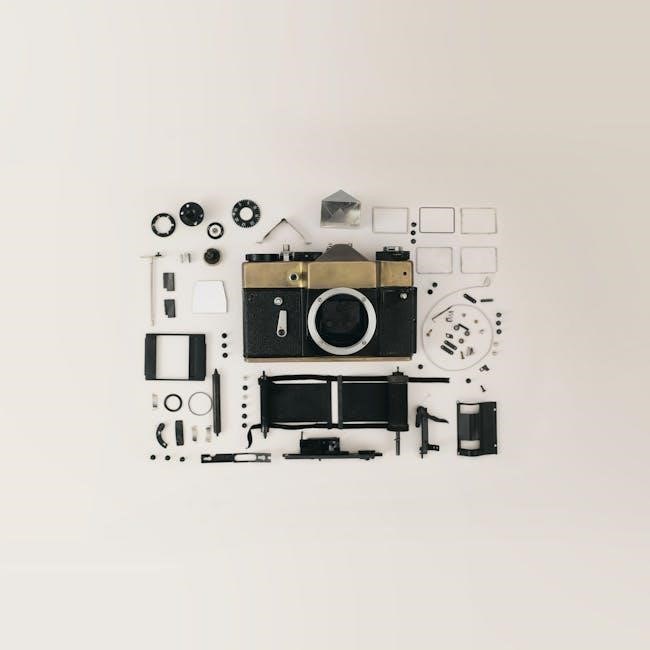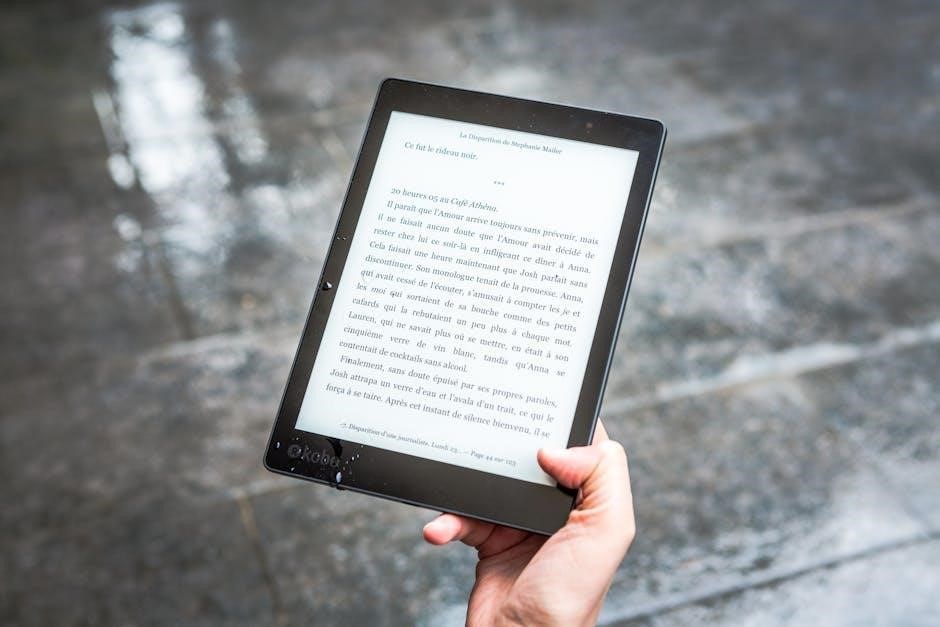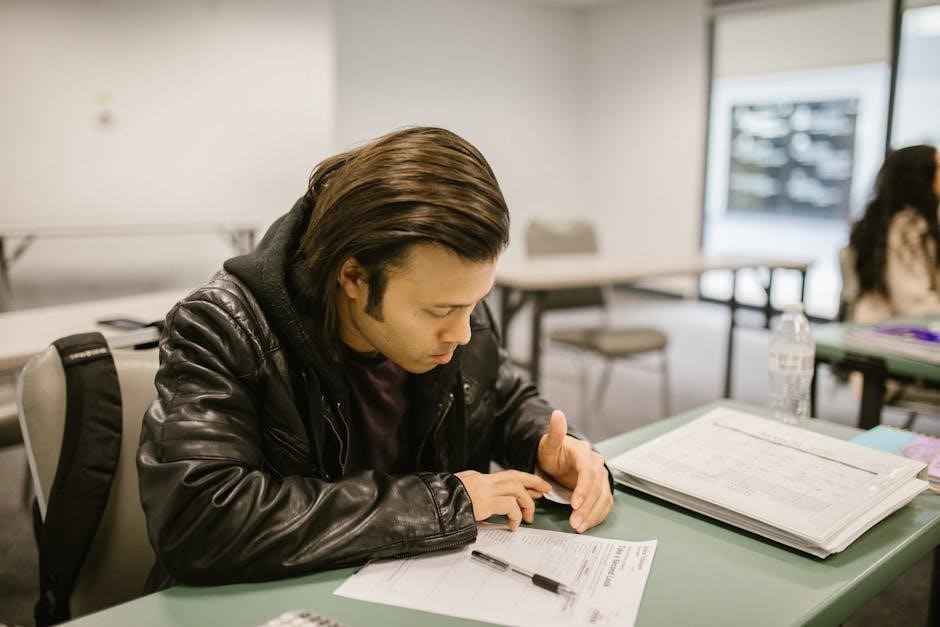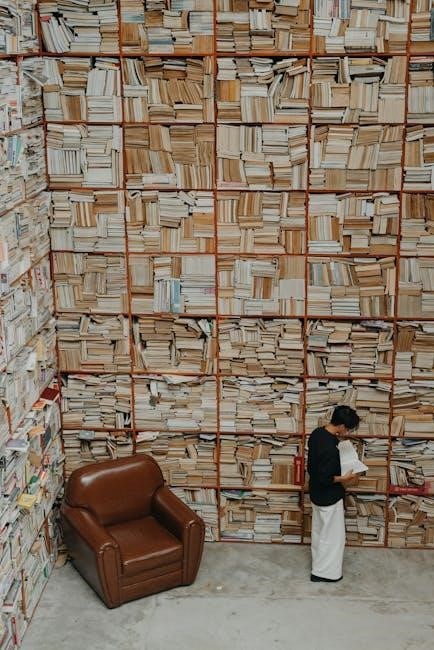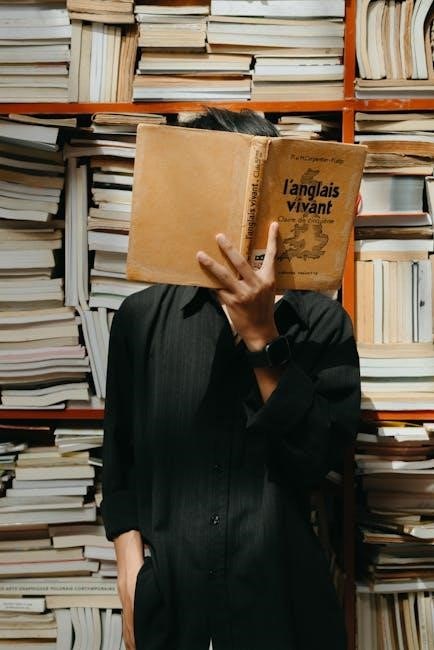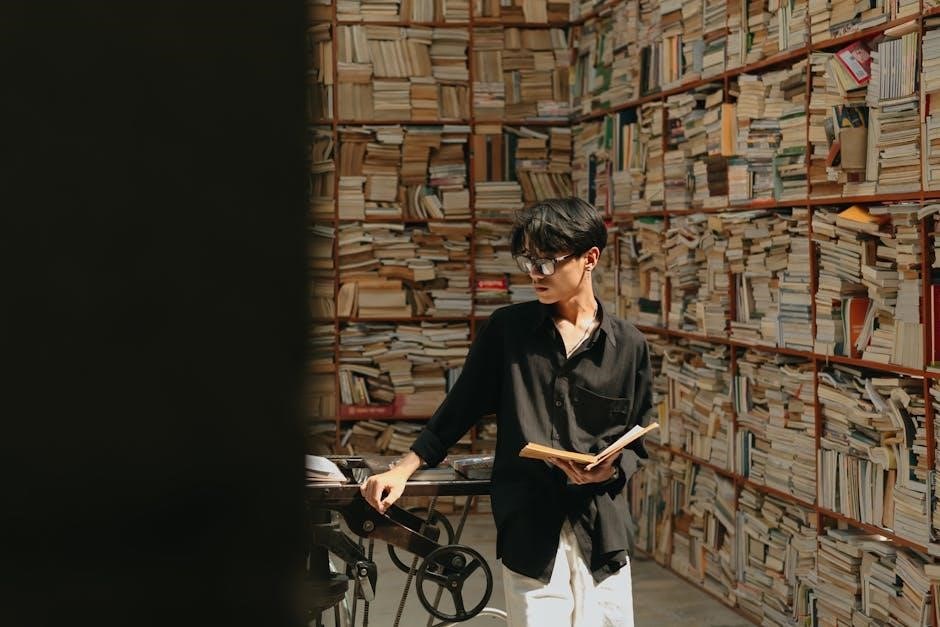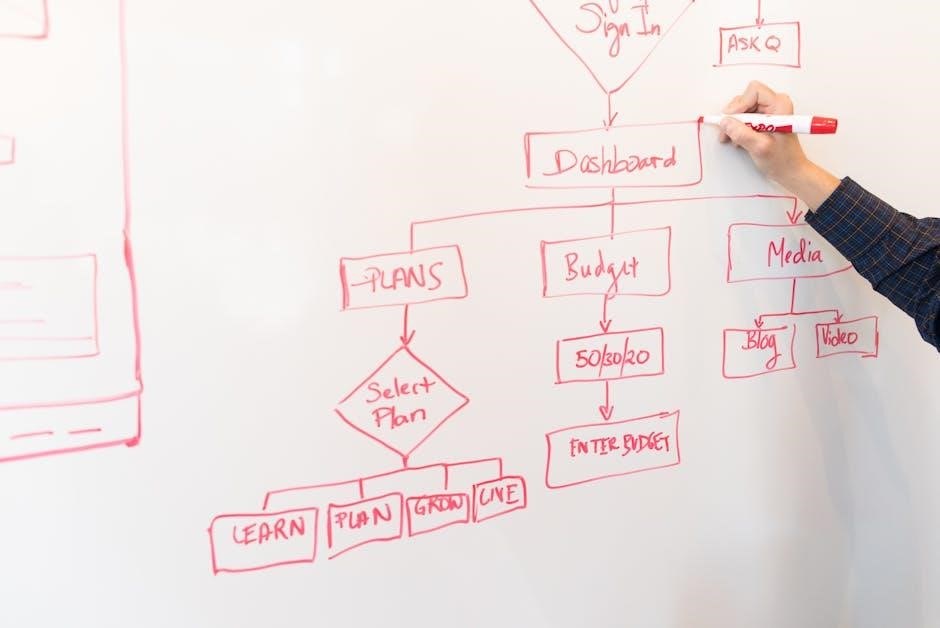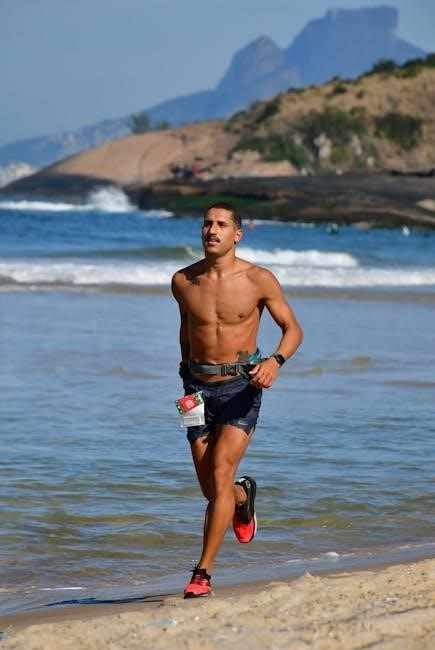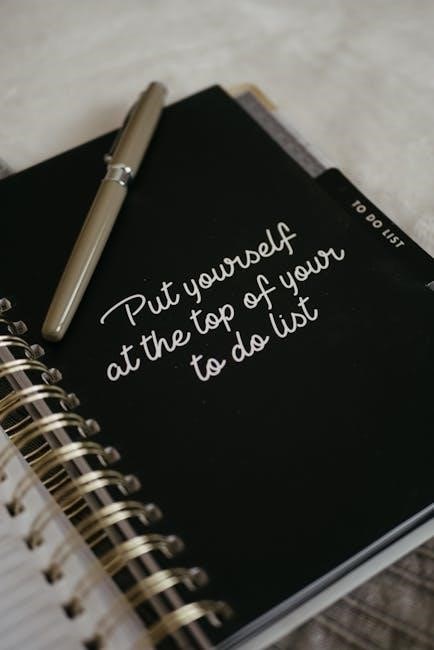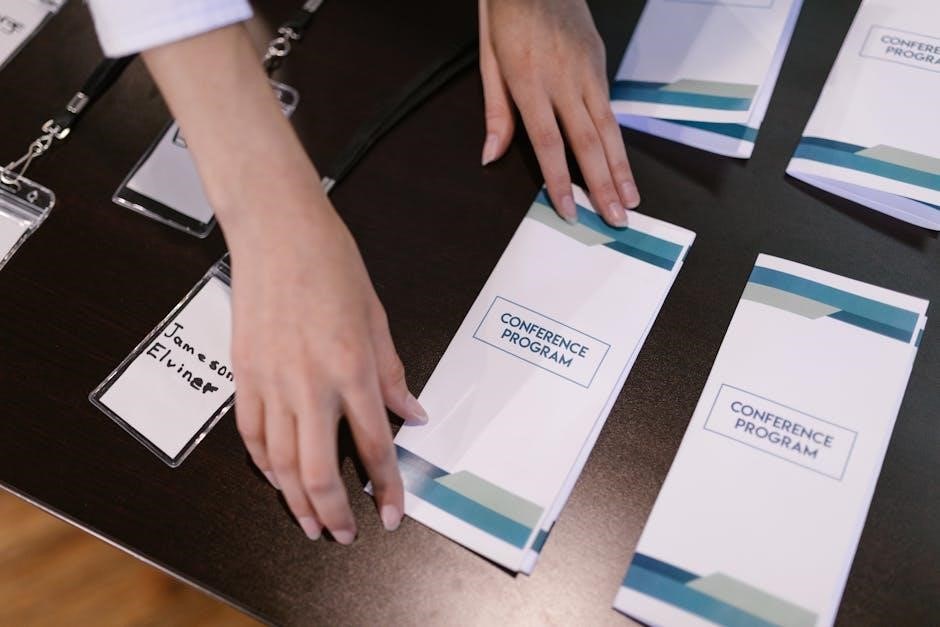An equation of state (EOS) is a thermodynamic expression relating pressure, temperature, and volume, describing the state of fluids under various conditions. It is essential for understanding and predicting the behavior of gases, liquids, and solids in diverse applications, from industrial processes to astrophysical phenomena. The development of EOS has evolved historically, with contributions from van der Waals, Redlich-Kwong, and others, improving accuracy and applicability across scientific domains.
1.1 Definition and Importance
An equation of state (EOS) is a fundamental thermodynamic relationship that describes how pressure, temperature, and volume of a substance are interconnected. It serves as a cornerstone for understanding the behavior of gases, liquids, and solids under various conditions. The EOS is essential for predicting physical properties, such as density and compressibility, and for modeling phase transitions, like vapor-liquid equilibrium. Its applications span industries, including oil and gas, chemical engineering, and astrophysics, where accurate fluid behavior modeling is critical. Simple forms, like the ideal gas law, and complex models, such as cubic equations, highlight its versatility and importance in scientific and engineering contexts.
1.2 Historical Development
The concept of the equation of state (EOS) traces back to the 17th century with Boyle’s and Charles’s laws, which laid the groundwork for understanding gas behavior. The ideal gas law emerged in the 19th century, providing a simple yet effective model for ideal gases. However, real-world applications demanded more accurate descriptions, leading to the development of cubic equations like van der Waals’ EOS in 1873. The 20th century saw advancements with the Redlich-Kwong and Peng-Robinson equations, improving predictions for real fluids. These milestones reflect the evolution of thermodynamic understanding, driven by industrial and scientific needs, and continue to influence modern EOS research.

Fundamental Concepts
The equation of state (EOS) relates pressure, volume, and temperature, forming the foundation of thermodynamics. It describes how matter behaves under various conditions.
2.1 Thermodynamic Variables: Pressure, Temperature, and Volume
Pressure, temperature, and volume are the cornerstone thermodynamic variables in the equation of state. Pressure measures the force per unit area exerted by a substance, while temperature reflects the average kinetic energy of particles. Volume represents the space occupied by the system. These variables are interdependent, and their relationships define the behavior of matter. Accurate measurement and understanding of these variables are crucial for deriving and applying equations of state in various fields, including physics, chemistry, and engineering. Their interactions form the basis for predicting phase changes and thermodynamic properties under diverse conditions.
2.2 Relationship Between State Variables
The equation of state fundamentally describes the interactions between pressure, temperature, and volume in a system. These variables are interconnected through specific mathematical relationships, which vary depending on the substance and its phase. For an ideal gas, the relationship is straightforward, following the ideal gas law. However, for real substances, the interactions are more complex, often requiring empirical or theoretical equations to describe their behavior. Understanding these relationships is crucial for predicting how a system responds to changes in its thermodynamic state, making it a cornerstone of thermodynamics and fluid mechanics. These principles are widely applied in engineering and scientific analyses.

Types of Equations of State
Equations of state are categorized into ideal, cubic, and virial types, each describing pressure-volume-temperature relationships for gases, liquids, and solids under varying conditions.
3.1 Cubic Equations of State
Cubic equations of state are polynomial expressions relating pressure, volume, and temperature, often derived to describe fluid behavior across phase boundaries. These equations, such as the van der Waals, Redlich-Kwong, and Peng-Robinson forms, are widely used due to their simplicity and ability to model vapor-liquid equilibria; They introduce corrections to the ideal gas law, accounting for molecular attraction and volume. Historically, van der Waals pioneered this approach, incorporating parameters like the critical point. Cubic equations are particularly useful in chemical engineering for predicting phase behavior and compressibility factors, making them essential tools in process design and simulation.
3.2 Virial Equation of State
The Virial Equation of State expresses pressure as a series expansion in terms of specific volume or pressure, incorporating virial coefficients. Unlike cubic equations, it is not limited to three terms and can include higher-order terms for greater accuracy. The coefficients are temperature-dependent and derived from experimental data or molecular theories. This equation is particularly effective for describing the behavior of gases at moderate densities, where deviations from ideal gas behavior are significant. The Virial Equation of State is widely used in chemical engineering and atmospheric science for precise calculations of gas properties. It is less applicable to solids or liquids due to its gas-oriented formulation.
3.3 Ideal Gas Law
The Ideal Gas Law, represented by the equation ( PV = nRT ), is the simplest equation of state, describing the behavior of ideal gases. It assumes no intermolecular forces and that gas molecules occupy negligible volume. This law is highly accurate for gases at high temperatures and low pressures, where real gases behave ideally. It serves as the foundation for more complex equations of state and is widely used in thermodynamic calculations. Despite its simplicity, the Ideal Gas Law is a powerful tool for predicting gas properties like pressure, volume, and temperature relationships. Its limitations arise when dealing with real gases or extreme conditions.

Cubic Equations of State
Cubic equations of state are empirical models describing real gas behavior, offering improvements over the ideal gas law. They are widely used in chemical engineering.
4.1 Van der Waals Equation
The Van der Waals equation, introduced by Johannes Van der Waals in 1873, is a cubic equation of state that accounts for the behavior of real gases. It modifies the ideal gas law by incorporating molecular size and intermolecular forces. The equation introduces two constants, a and b, which are specific to each gas. The parameter a represents the attraction between molecules, while b accounts for the volume occupied by gas molecules. This equation is particularly useful for describing phase transitions, such as vapor-liquid equilibrium, and improving accuracy near the critical point. It remains a foundational model in thermodynamics and chemical engineering.
4.2 Redlich-Kwong Equation
The Redlich-Kwong equation, developed in 1949 by Otto Redlich and Nong San Kwong, is a cubic equation of state that improves upon earlier models like the Van der Waals equation. It introduces a temperature-dependent attraction parameter a(T), which enhances accuracy over a wider range of conditions. The equation retains the b parameter for molecular volume but modifies the a term to account for temperature variations, making it more reliable for predicting the behavior of non-polar gases. Its simplicity and improved accuracy have made it widely used in industrial and engineering applications, particularly for systems involving hydrocarbons and other non-polar substances.
4.3 Soave-Redlich-Kwong (SRK) Equation
The Soave-Redlich-Kwong (SRK) equation, developed by Giorgio Soave in 1972, is a modification of the Redlich-Kwong equation. It introduces an alpha function α(Tr, ω) that depends on the reduced temperature Tr and the acentric factor ω, improving predictions for polar and non-polar substances. The SRK equation enhances accuracy in calculating vapor-liquid equilibria, especially for hydrocarbons, by better accounting for molecular interactions. Its simplicity and reliability make it widely used in chemical engineering for phase behavior modeling. The SRK equation is often combined with activity coefficient models to extend its applicability to non-ideal liquid mixtures, further solidifying its role in industrial process design and simulation.
4.4 Peng-Robinson Equation
The Peng-Robinson Equation, introduced by Ding-Yu Peng and Donald Robinson in 1976, is another widely used cubic equation of state. It improves upon earlier models like the Van der Waals and Redlich-Kwong equations by providing better predictions for the behavior of non-polar and polar substances. The equation modifies the attraction term to enhance accuracy near the critical region. Its form is similar to the SRK equation but incorporates a different alpha function, making it more versatile. The Peng-Robinson equation is particularly effective for substances with strong intermolecular forces, such as those with hydrogen bonding. It is extensively applied in the chemical and petroleum industries for phase equilibria calculations and reservoir fluid modeling.

Applications of the Equation of State
The equation of state is crucial in modeling fluid behavior, predicting phase equilibria, and designing industrial processes. It aids in chemical engineering, astrophysics, and nuclear applications.
5.1 Industrial Applications
The equation of state is pivotal in industrial process design and simulation. It is used to model fluid behavior, predict phase equilibria, and optimize conditions for chemical reactions. In the chemical and petrochemical industries, it aids in the design of separation processes, such as distillation and extraction. Power generation and refrigeration systems rely on equations of state to predict thermodynamic properties like enthalpy and entropy. Additionally, it is essential for designing storage systems for gases and liquids, ensuring safety and efficiency. Its applications extend to the development of fuels, lubricants, and other materials, making it a cornerstone of modern industrial engineering and process optimization.
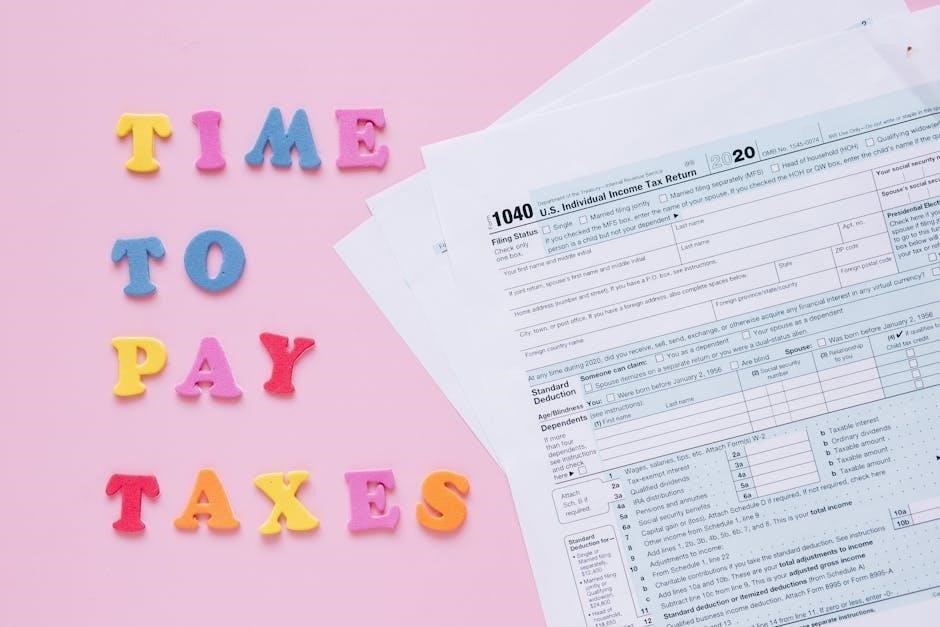
5.2 Astrophysical Applications
The equation of state plays a critical role in astrophysics, particularly in modeling the behavior of matter under extreme conditions. It is used to describe the thermodynamic properties of stellar interiors, where pressure, temperature, and density are far beyond terrestrial scales. Equations of state are essential for understanding supernovae explosions, neutron star formation, and the dynamics of black holes. They also aid in modeling planetary interiors and atmospheres, helping scientists understand the composition and structure of celestial bodies. Additionally, equations of state are used to predict the properties of plasmas in stellar cores and the equation of state for dark matter, advancing our understanding of the cosmos.
5.3 Nuclear Applications
The equation of state is crucial in nuclear applications for predicting the behavior of materials under extreme conditions.
In nuclear reactors, it is essential for assessing safety and designing systems, ensuring materials maintain integrity under high temperatures and pressures.
In nuclear weapons, it aids in simulating detonations and predicting material responses, vital for both military applications and non-proliferation efforts.
Additionally, it is key in studying nuclear matter in extreme conditions, such as in neutron stars or supernovae, helping physicists understand fundamental properties.
Experimental and computational models are used to develop and validate these equations, ensuring accuracy and reliability in nuclear applications.

Thermodynamic Relationships
Thermodynamic relationships describe how thermodynamic variables interact within a system. Equations of state link internal energy, enthalpy, entropy, and Gibbs free energy, governing system behavior under various conditions.
6.1 Internal Energy and Enthalpy
Internal energy and enthalpy are fundamental thermodynamic properties derived from equations of state. Internal energy represents the total energy of a system, including kinetic and potential energies. Enthalpy, defined as H = U + PV, combines internal energy with the work done by pressure and volume. Equations of state relate these properties to pressure, temperature, and volume, enabling calculations of energy changes during phase transitions or chemical reactions. Accurate expressions for U and H are critical for modeling real fluids and solids, particularly in high-pressure and high-temperature conditions. These relationships are essential for predicting system behavior in industrial, astrophysical, and nuclear applications, ensuring precise thermodynamic analysis and simulation.
6.2 Entropy and Gibbs Free Energy
Entropy and Gibbs free energy are pivotal thermodynamic properties linked to the equation of state. Entropy measures disorder and is central to understanding irreversible processes. The equation of state helps calculate entropy changes through partial derivatives of temperature and pressure. Gibbs free energy determines the spontaneity of a process, combining enthalpy and entropy. It is derived from the equation of state and is essential for predicting phase transitions and chemical equilibria. These concepts are critical in modeling real-world systems, such as fluid mixtures and solids, across various industries. Their accurate representation ensures reliable predictions of system behavior under diverse conditions, from industrial processes to astrophysical phenomena. Modern equations of state refine these calculations for precision.
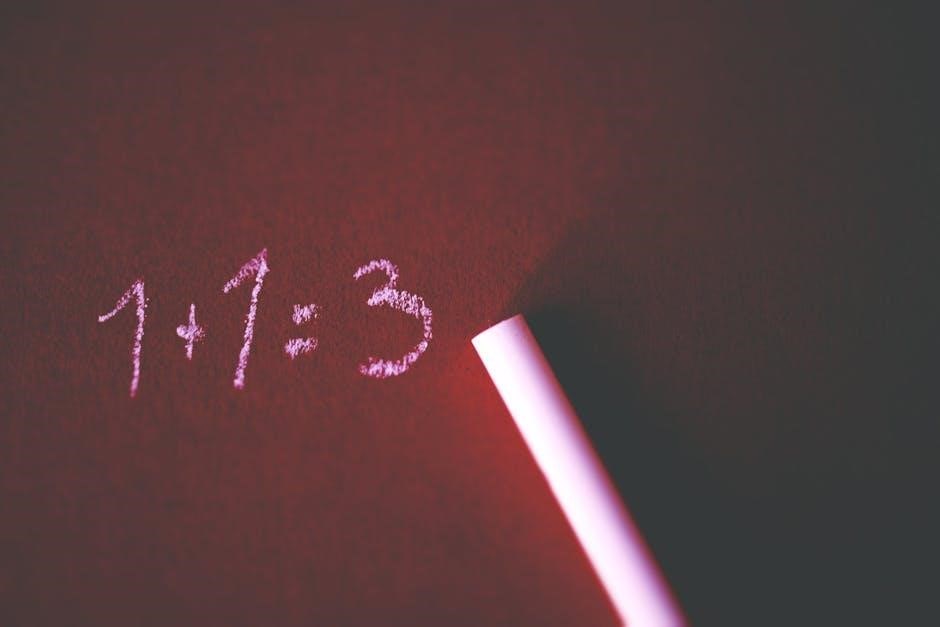
Phase Coexistence and Equations of State
The equation of state is crucial for understanding phase coexistence, defining phase boundaries, and determining conditions for coexistence of different phases in equilibrium.
7.1 Vapor-Liquid Equilibrium
Vapor-liquid equilibrium describes the condition where a substance coexists as vapor and liquid at the same temperature and pressure. The equation of state is essential for determining the phase boundaries and predicting the behavior of fluids. By solving the equation of state, thermodynamic properties such as pressure, temperature, and specific volume can be related to identify equilibrium conditions. This is critical for plotting phase diagrams and understanding the stability of phases. Vapor-liquid equilibrium is fundamental in chemical engineering, particularly in processes like distillation, where accurate phase behavior predictions are crucial for design and operation. The equation of state helps quantify these interactions and ensure process efficiency.
7.2 Solid-Liquid Equilibrium
Solid-liquid equilibrium refers to the coexistence of a substance in both solid and liquid phases under specific conditions. The equation of state plays a crucial role in predicting phase boundaries and understanding the thermodynamic properties governing these transitions. It describes how pressure, temperature, and volume influence the equilibrium between phases, particularly during melting or freezing processes. This is vital for predicting melting curves and phase diagrams. Applications include materials science and geophysics, where understanding solid-liquid transitions is essential. The equation of state also aids in modeling processes like ice formation or metal solidification, ensuring accurate predictions for industrial and scientific applications.

Advanced Topics
Advanced topics explore complex systems and modern approaches, extending equations of state to unconventional scenarios, such as highly compressed matter or quantum systems, beyond classical theories.
8.1 Quantum Mechanical Equations of State
Quantum mechanical equations of state are derived from the principles of quantum mechanics, addressing systems where classical theories fail. These equations describe the thermodynamic behavior of matter at extreme conditions, such as high densities or low temperatures, where quantum effects dominate. They incorporate wavefunctions and the Pauli exclusion principle to model interactions in fermionic and bosonic systems. Applications include astrophysical phenomena like white dwarf interiors and neutron stars, as well as condensed matter physics. Computational methods, such as density functional theory and quantum Monte Carlo simulations, are used to solve these equations, providing insights into phase transitions and material properties under extreme conditions.
8.2 Tabulated Equations of State
Tabulated equations of state are precomputed datasets that describe the thermodynamic properties of materials over wide ranges of pressure and temperature. These tables are generated using experimental data, theoretical models, or quantum simulations, providing accurate representations of material behavior under extreme conditions. They are widely used in computational simulations, such as hydrodynamic codes, to quickly access thermodynamic quantities like pressure, internal energy, and entropy. Tabulated equations of state are essential for applications in high-energy physics, astrophysics, and engineering, where complex material behavior must be modeled efficiently. Their construction requires careful validation to ensure consistency across varying conditions, making them reliable tools for advanced simulations.

Numerical Methods for Solving Equations of State
This section explores numerical techniques like root-finding and numerical integration to solve complex equations of state accurately, ensuring precision in thermodynamic calculations and various conditions.
9.1 Iterative Methods
Iterative methods are numerical techniques used to solve equations of state by repeatedly improving initial guesses until convergence is achieved. These methods are widely applied in thermodynamics to handle complex nonlinear equations. Techniques like the Newton-Raphson method and successive substitution are commonly employed. Iterative approaches are particularly useful for finding roots of equations that describe real fluid behavior, where analytical solutions are often infeasible. By refining estimates through multiple iterations, these methods provide accurate solutions for pressure, volume, and temperature relationships. Convergence criteria, such as tolerance levels, are essential to ensure precision. Iterative methods are efficient and stable, making them indispensable in computational thermodynamics for solving equations of state under various conditions.
9.2 Computational Tools
Computational tools play a vital role in solving and analyzing equations of state, enabling efficient and accurate calculations. Software like MATLAB, Python libraries (e.g., NumPy, SciPy), and specialized programs such as ASPEN Plus or COMSOL Multiphysics are widely used. These tools facilitate numerical simulations, data visualization, and optimization of thermodynamic properties. They are particularly useful for handling complex equations that lack analytical solutions. Computational tools automate iterative calculations, reducing human error and saving time. Such software is essential in industries and research for modeling real-world scenarios, such as phase behavior in hydrocarbons or equations of state in nuclear applications. Their versatility and precision make them indispensable in modern thermodynamics and fluid dynamics studies.
The equation of state remains a cornerstone of thermodynamics, bridging theory and application. Its historical evolution underscores its versatility and accuracy in modeling diverse systems. Future research will focus on advancing equations for extreme conditions, such as high-pressure astrophysical phenomena and quantum systems, ensuring broader applicability and precision in emerging fields.
10.1 Evolution of Equations of State
The equation of state has undergone significant transformations since its inception. Early developments, such as the ideal gas law, laid the groundwork for understanding simple systems. Over time, limitations in accuracy led to the creation of more sophisticated models, including the van der Waals and Redlich-Kwong equations. These advancements introduced parameters to account for molecular interactions and non-ideal behavior. Modern equations, like the Peng-Robinson and Soave-Redlich-Kwong equations, further refined these concepts, improving predictive capabilities for complex fluids. Recent trends incorporate quantum mechanical principles and machine learning, signaling a shift toward highly accurate, multi-scale models. This evolution reflects the growing demand for precise thermodynamic predictions across diverse applications.
10.2 Emerging Research Trends
Emerging research trends in equations of state focus on enhancing accuracy and applicability. Machine learning and artificial intelligence are being integrated to develop advanced EOS models, particularly for complex fluids. These techniques enable the creation of highly accurate, data-driven equations that capture non-ideal behaviors more effectively. Additionally, there is a growing emphasis on quantum mechanical equations of state, which provide precise descriptions of matter under extreme conditions, such as those found in astrophysical and nuclear environments. Furthermore, researchers are exploring multi-scale modeling approaches that bridge molecular interactions with macroscopic thermodynamic properties, offering a more holistic understanding of fluid behavior.